How do you manually add a candidate?
Read about how you can add a candidate manually.
Perhaps there’s a candidate who didn’t apply via your job site, but you still want to add them to the candidate database? No problem! 👇
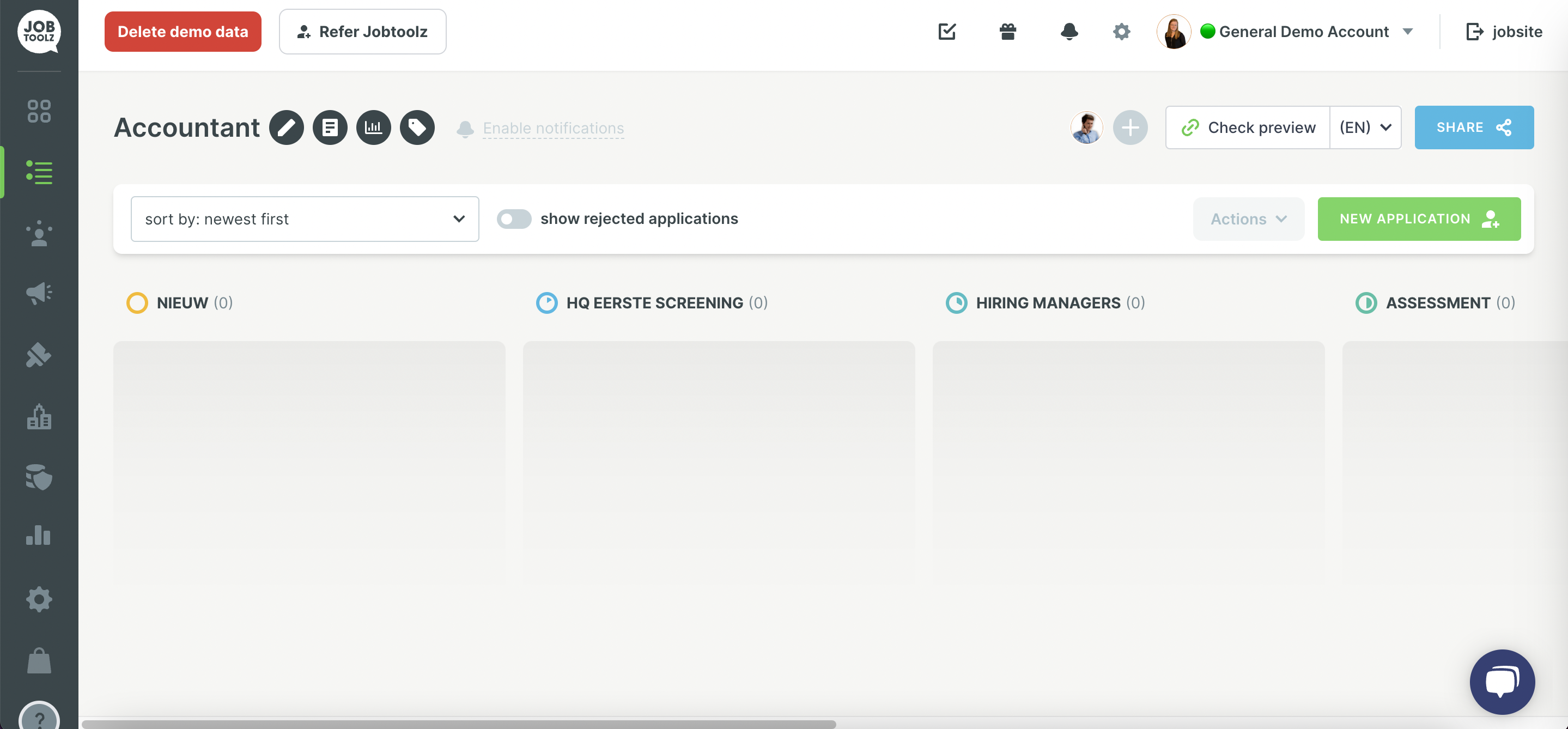
- Go to your vacancies in Jobtoolz
- Click on the vacancy to which you want to add the candidate.
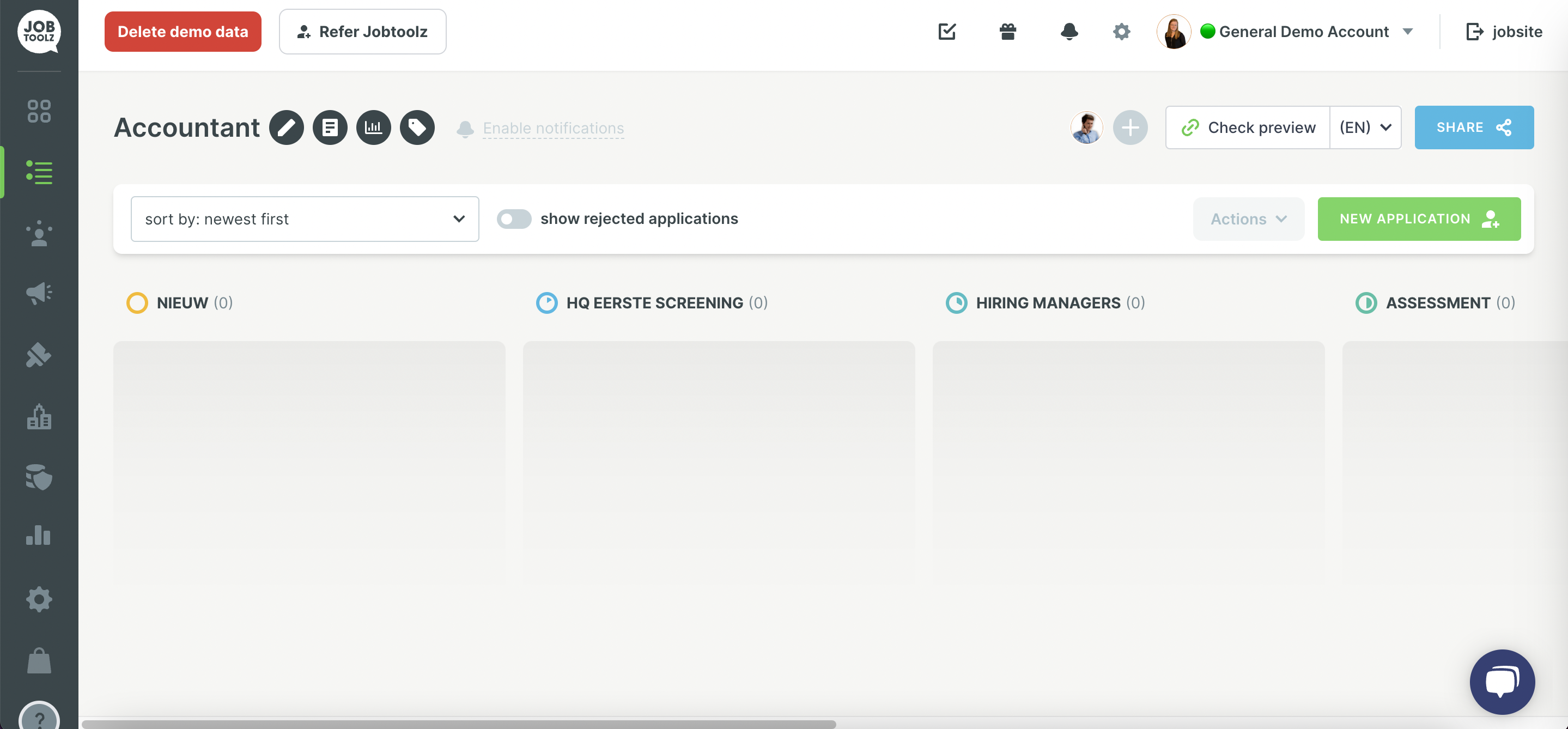
- Click on the green ‘New Application’ button at the top right corner.
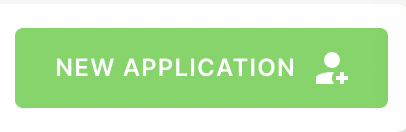
Fill in the details as far as possible, and click save.