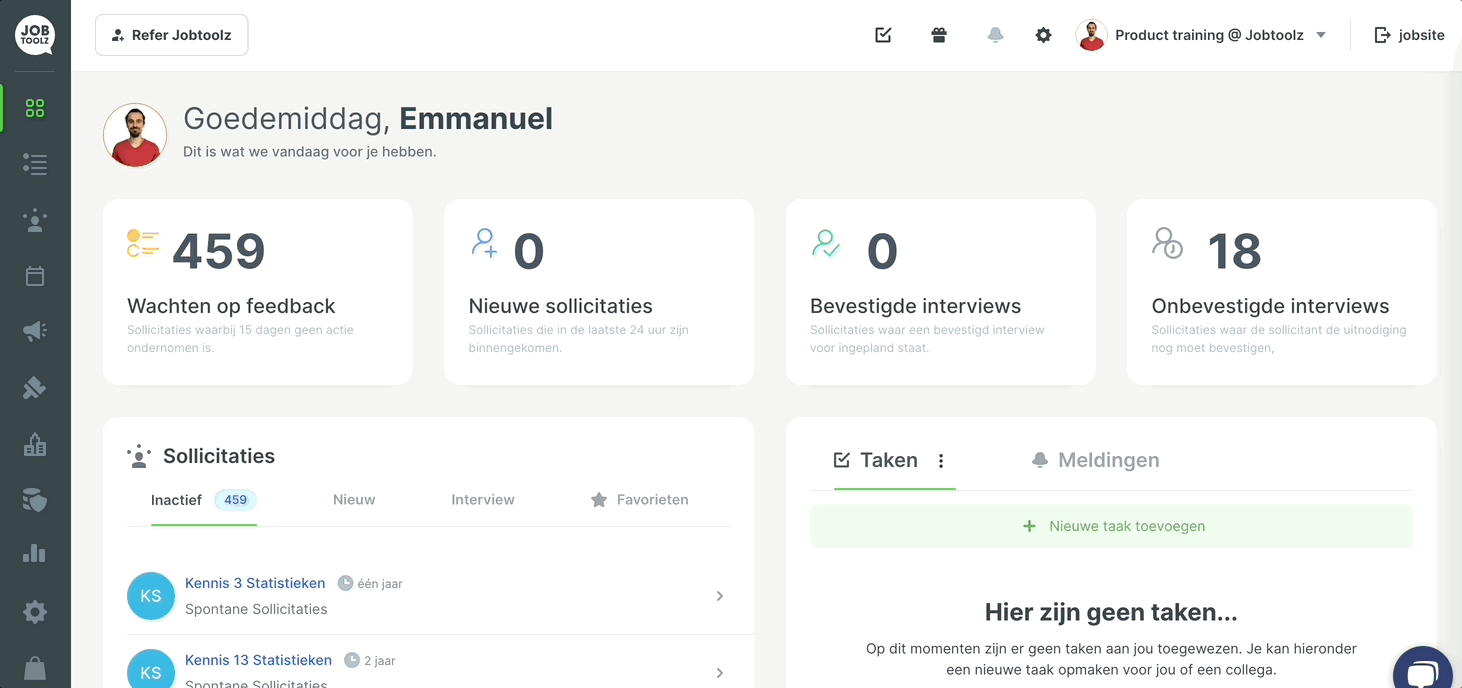How do you customise the font on your job site?
Change the font for headings and/or body text.
To customise the font on your job site:
- Go to the employer branding module
- On the top left, you will see some icons. Click on the middle one, with the letter ‘T’ on it.
- You can now choose to change your fonts for headings and for normal text.
- Click on the green button ‘Save Changes’ to save the new colours.