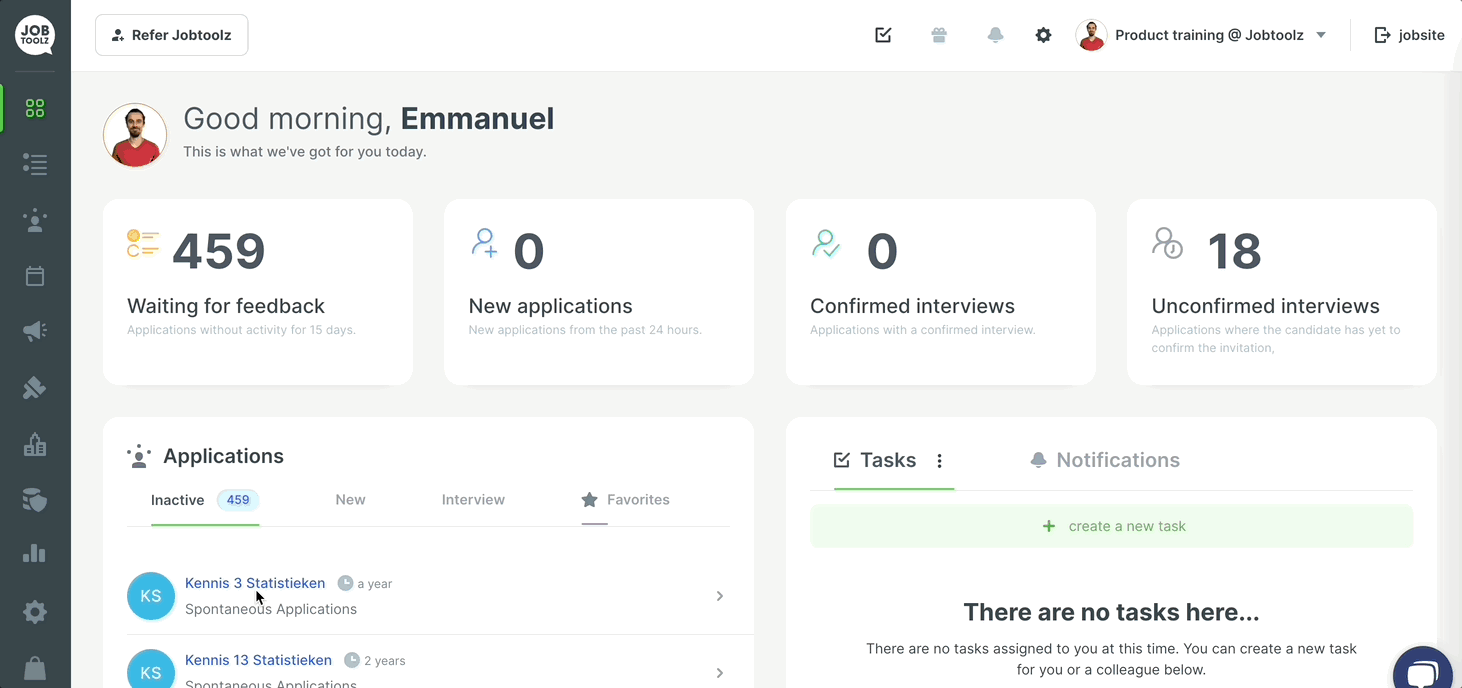How do you customise the background or text colour of your job site?
Read about how to change the colours on your job site.
To change the background colour or text colour of your job site:
- Go to the employer branding module
- Click on the bucket icon.
- You can now choose to change your brand colour or text colour.
- Click on the coloured square and change the colour.
- Click on the green button ‘Save Changes’ to save the new colours.