How do you change your personal information?
How can I change my personal information once I’ve logged in?
It’s easy to change your personal information.
- Click on your profile photo / the first letter of your name, on the top right

- Click on ‘My settings’
- Change your name, email address, language or profile picture and click Save
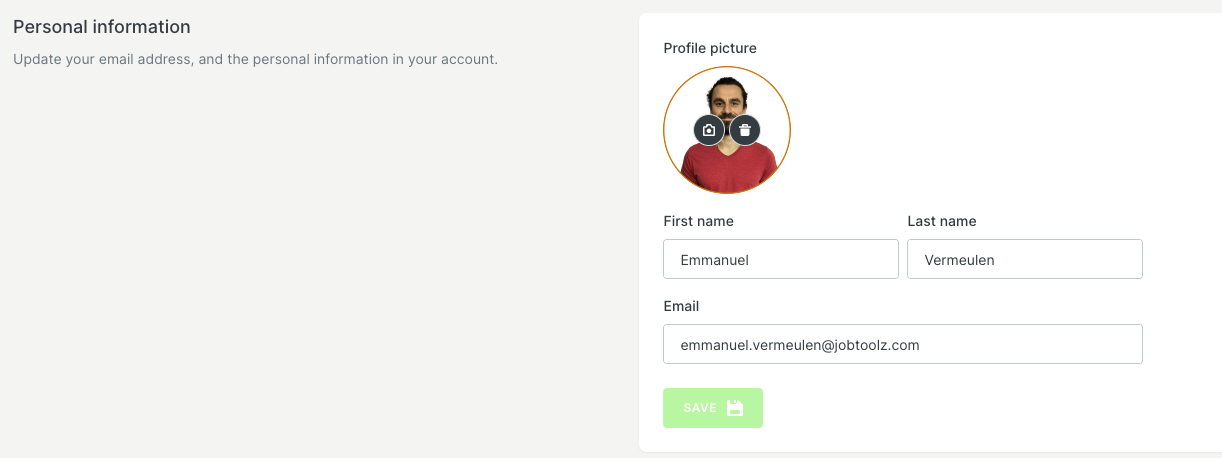
- Your personal information will be updated
If you want to change your password, read here how to do that.