How do I set up a payment mandate?
Learn how easy it is to set up a payment mandate in Jobtoolz.
- Go to ‘Settings’ and click on billing information
- Enter all the necessary details and click ‘Save’.

- Click on ‘Set up your payment mandate’:
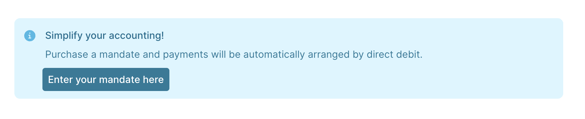
The page shown below will load, with all the details that you've entered in Jobtoolz automatically filled in:

- Enter your first and last names
- Check that all the details are correct and click ‘Continue’
You will now see an additional check:

- Tick ‘I agree that the details above are correct and that the document may be sent to [email address]’, then click ‘Continue’
You will see the page shown below:

- Enter your company bank details and click on ‘Preview’
You will see the page shown below:

- Click on the method you want to use for signing. If necessary, click that somebody else has to co-sign.
Below is shown an example of the document that you will need to sign:

- Click on ‘Sign’
- Enter the required details and click on ‘Continue’
If you've ticked that somebody else has to co-sign, you will receive the email shown below:

Send it to the appropriate person so that they can also sign. They will also need to follow the steps described above.
You will receive the email shown below, with the document as an attachment.

The request for a payment mandate has now been completed. Payments will now be made automatically.