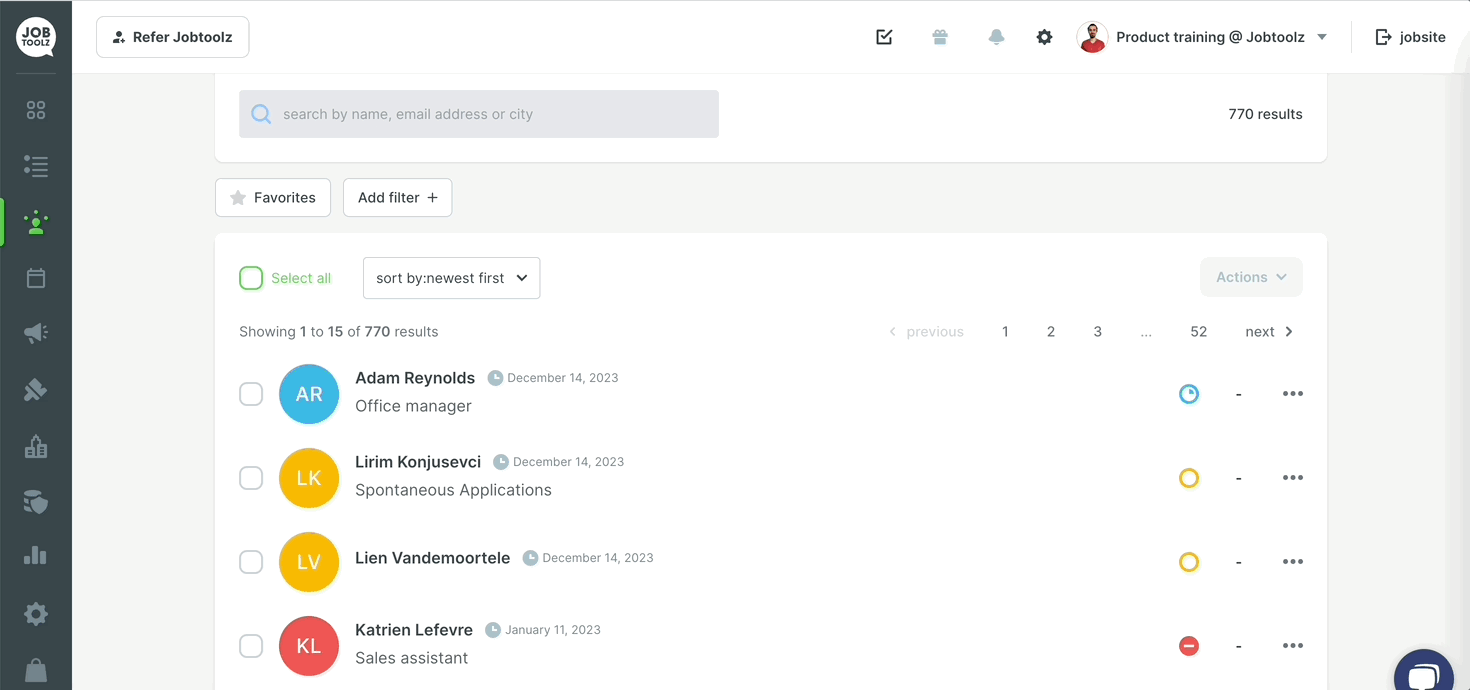How do I manage my sources?
Read about how to to add, modify or delete a resource.
1. How do I add a source in Jobtoolz?
- Go to the candidate that does not have a source associated with it.
- Edit the application and add a source. This can be an existing source or you can choose to add a new source by typing it in.

2. How do I adjust my candidate's source?
If the candidate's source is not correct then you can easily adjust this:
- Go to the candidate sheet and edit the application.
- Empty the source and then fill in the correct source.

3. How do I edit the source of multiple candidates?
You can group similar sources such as m.facebook.com / www.facebook.com / Facebook.com under one source. Here's how:
- Go to the applications module
- Filter on the source you wish to edit
- Select all
- Under 'actions' choose 'change the source of selected applications'