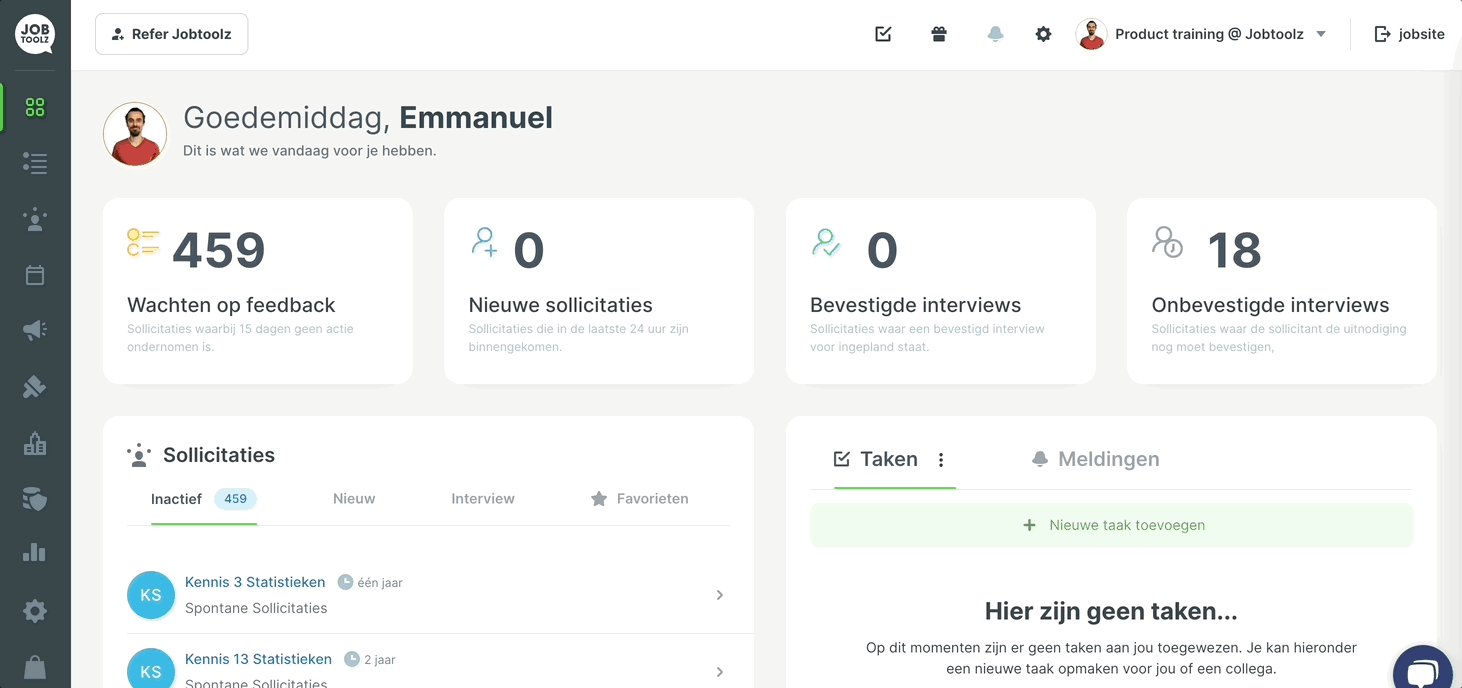How do I customise the borders on my job site?
Learn how to customise the border style for images on your job site.
Make your job site more pleasing to the eye by giving various elements rounded corners. You can choose between a classical website with right angles, and a more modern version with rounded corners.
To adjust the rounding on the corners:
- Go to the ‘Employer branding’ tab in the app.
- Click on the symbol next to the ‘bucket’ and the ‘T’.
- You will see a popup. Drag the slider to the right to get more rounded corners.
- Click on ‘Save changes’.