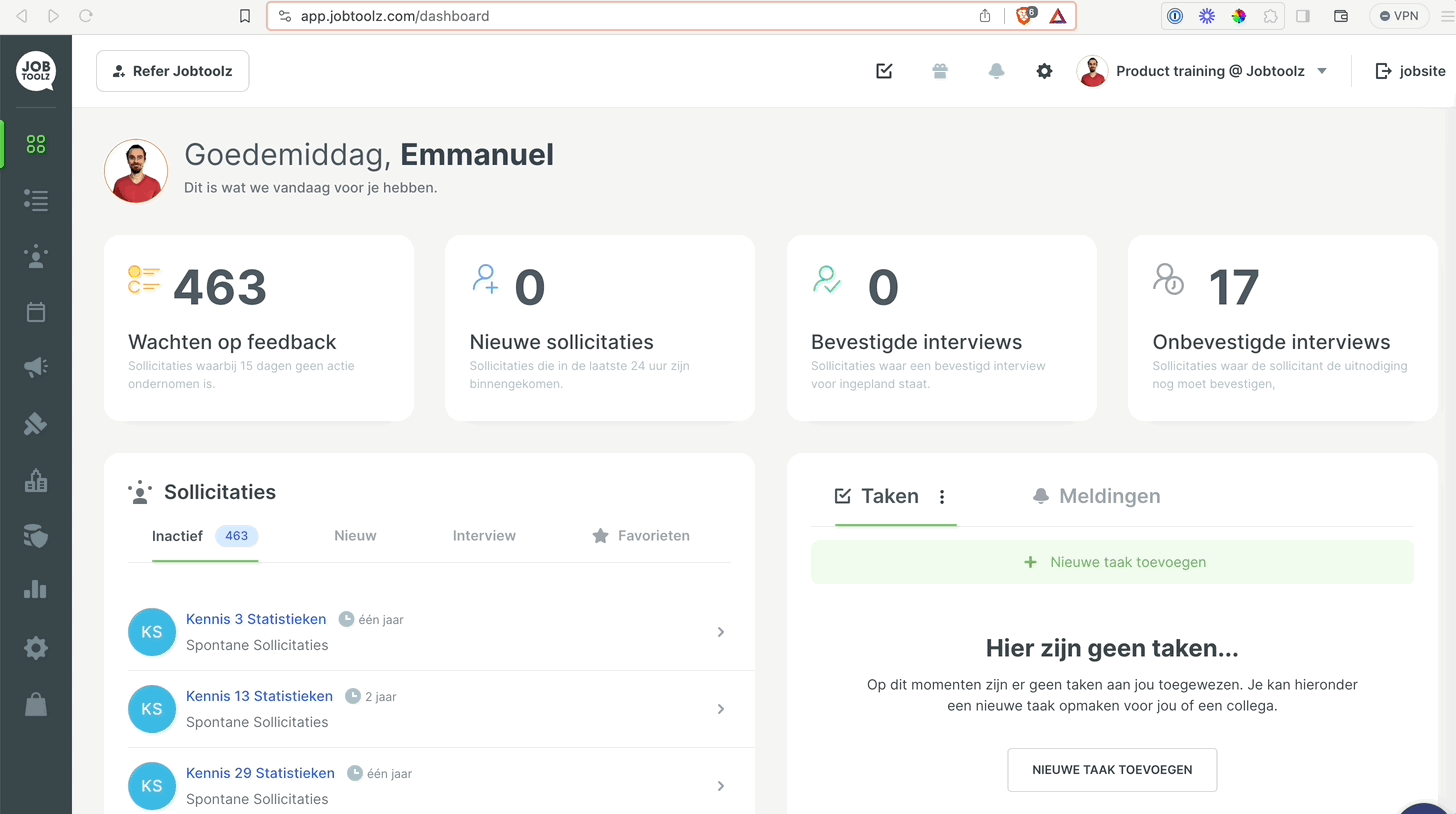How do I login to the Jobtoolz Plugin when I have 2FA activated?
Read about how to create your API key to gain access to the Jobtoolz Plugin when 2FA is activated
- Go to the top right of your Jobtoolz page. Click on your company name and go to "My Settings"
- Scroll down to the bottom of the page and click on "Create API Key"
- Give the key a name for your own reference and click on "Generate API Key"
- Your API key is now created. You can copy the key and use it in an external platform to connect it with your Jobtoolz account.
NB: Once you close the pop-up window, you won't be able to see the API key again and would have to make a new one. Make sure to copy the key and don't share it with other people.