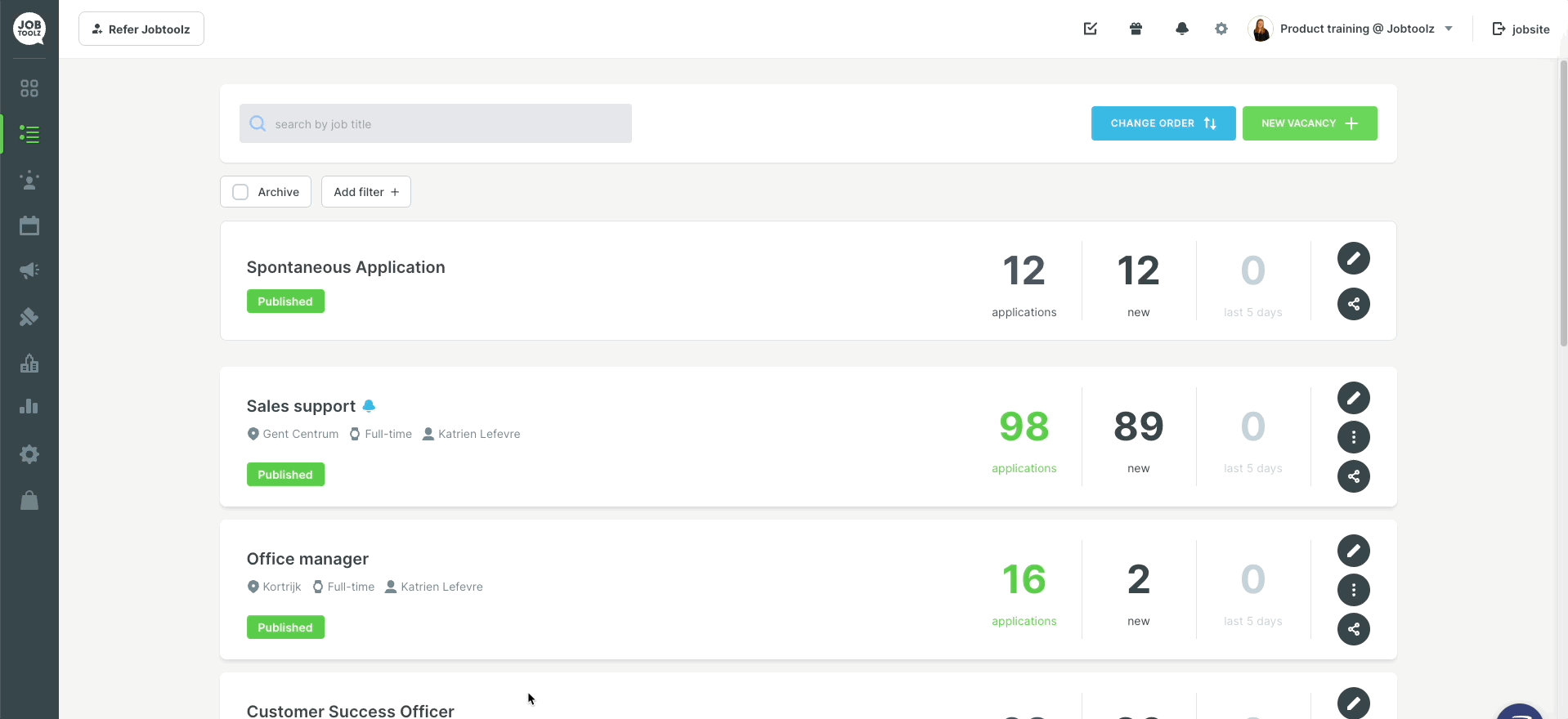How do I change the title of the vacancy?
Learn how to change the title of a vacancy.
Are you unhappy with the title of your vacancy? Do you think that you could attract more (or better qualified) candidates by changing the title for the vacancy?
- Go to the ‘Jobs’ tab in the app.
- You’ll see an overview of all your vacancies. Click on the pencil icon for the vacancy whose title you want to change.
- Under Step 1, you can easily adjust the title of your vacancy.
- Click on ‘Save and Close’.