How do I change the language for the app?
Discover here how to change the language for the app.
It’s very simple to change the app interface language. You do this as follows:
- At the top right, click on your company name and photo.
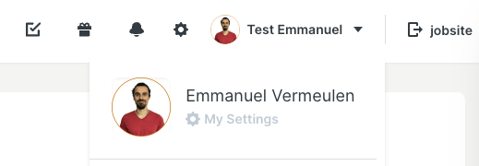
- Below your name, click on ‘My settings’.
- Your user profile will open.
- Look under ‘Application preferences’ and choose the interface language that you want to use for the app.
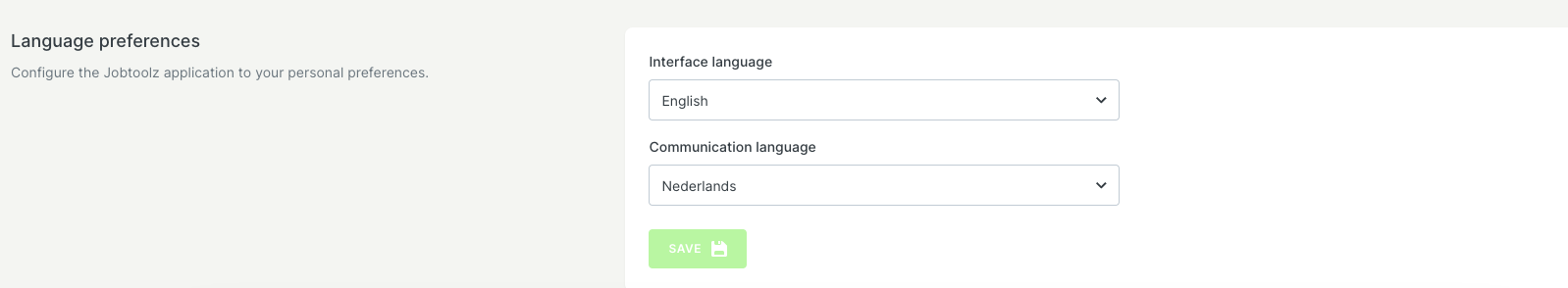
- Click on ‘Save’.