How do I add additional users in the interim environment?
Learn how to add your colleagues to the platform.
- Go to extern.jobtoolz.com
- Click on 'Users' at the top

- Click on "Invite new user".
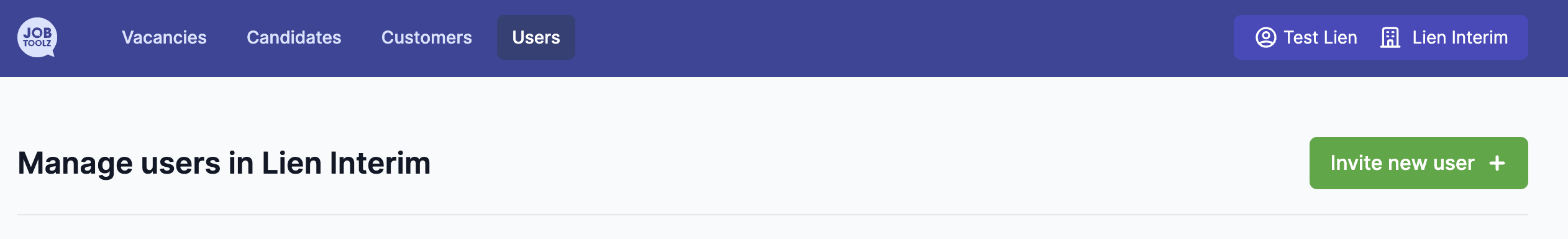
- Enter the email address of the person you want to invite.
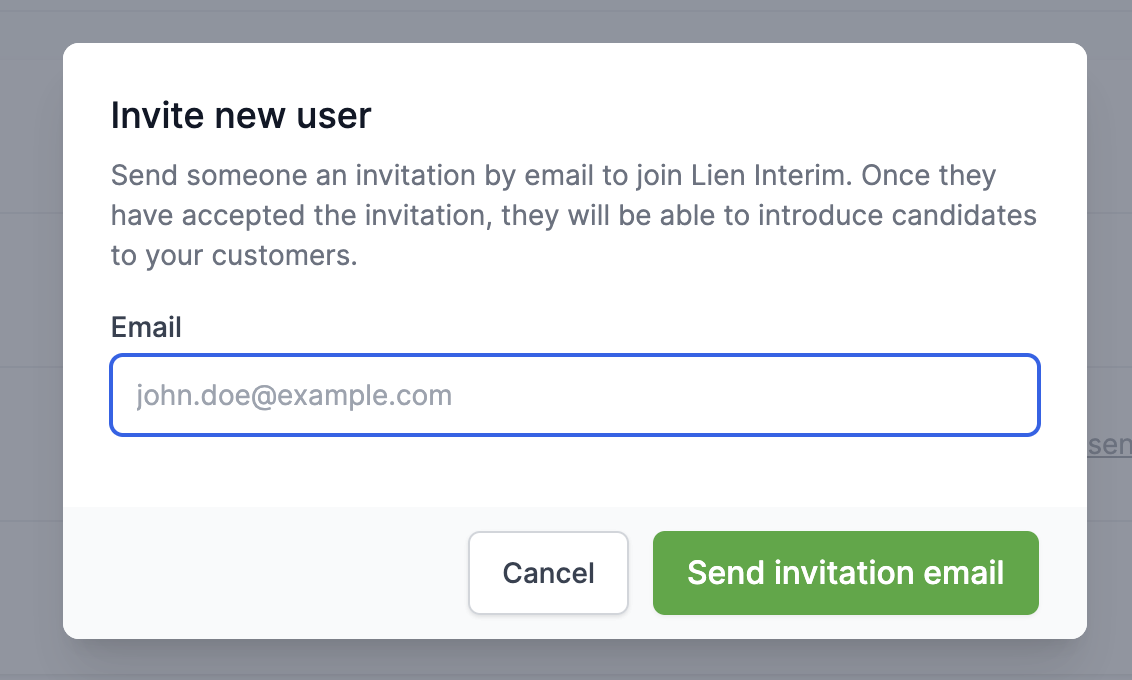
- This person will appear in the list of users:
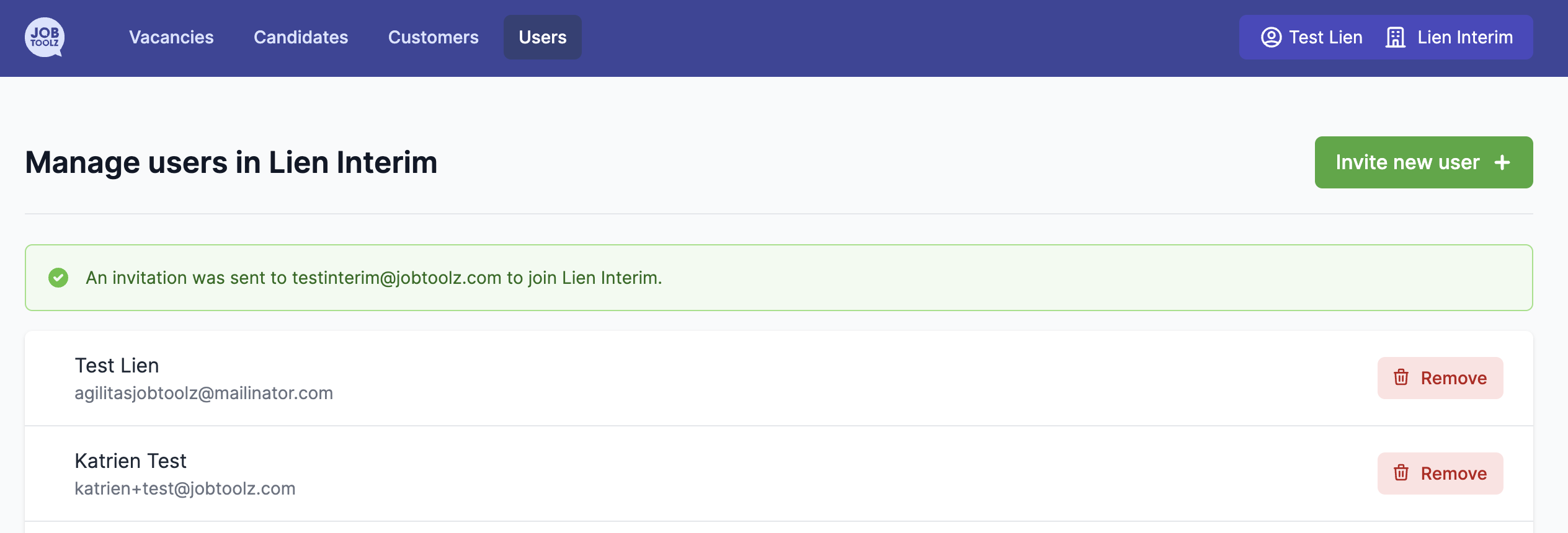
If necessary, you can send the person the invitation email again or cancel it.
The person you have invited will receive the email shown below:
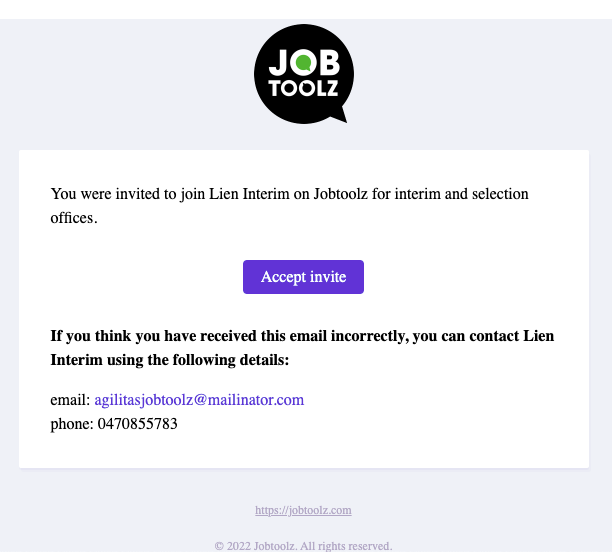
As soon as they have clicked on 'Accept invitation', they will be able to use the tool.