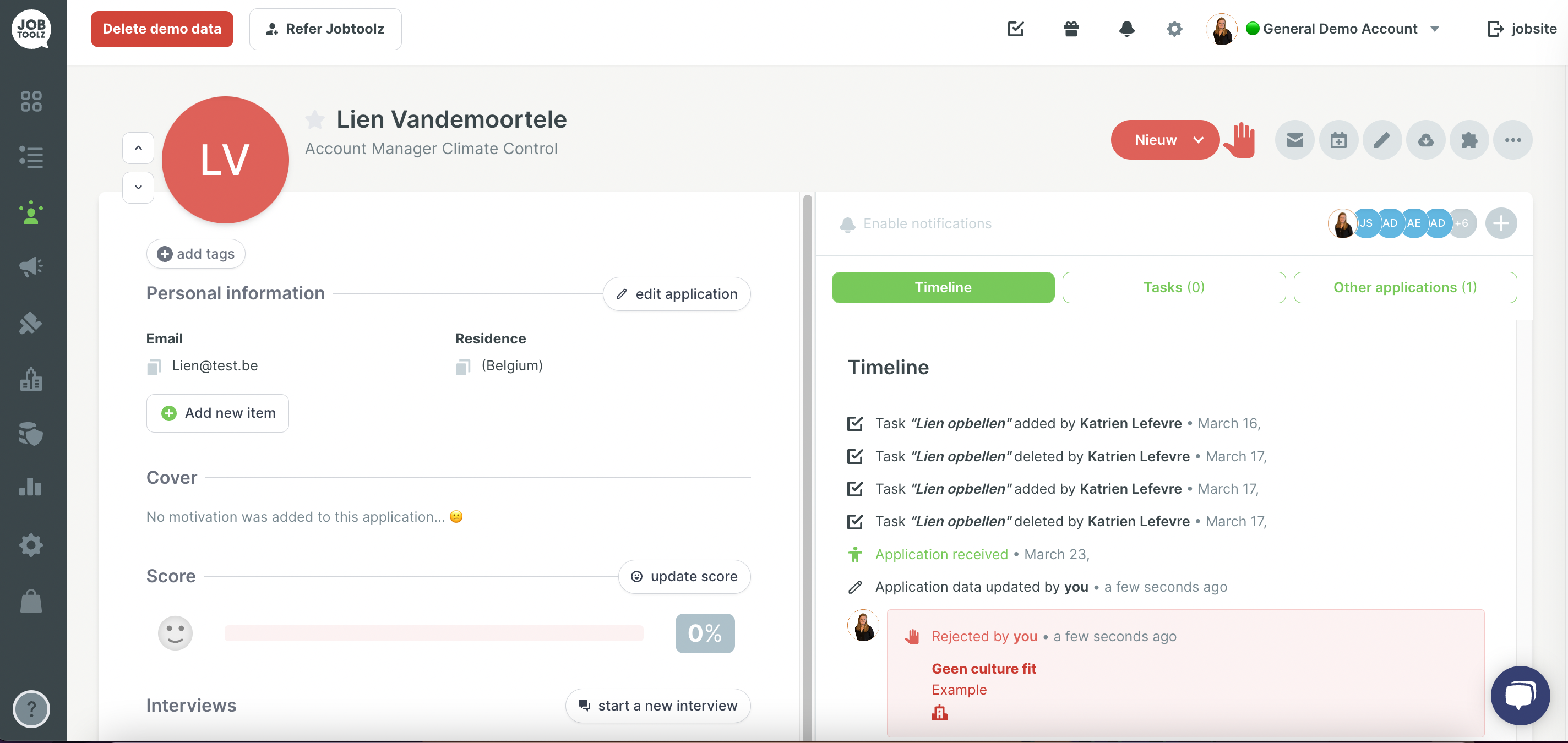How can I reject a candidate?
Learn how you can reject a candidate.
Sometimes, a candidate just isn’t suited to a particular vacancy. In that case, you can mark the candidate as ‘rejected’, which rejects the candidate for this vacancy.
- Go to the candidate in question. You can either search for the candidate from the entire candidate list under the ‘Applications’ tab (like this), or you can search for them among the candidates for the relevant vacancy.
- Once you've found the candidate, click on their name to open the candidate details page.
- Now click on the hand icon at the top right of the page, marked in red on the screenshot below.
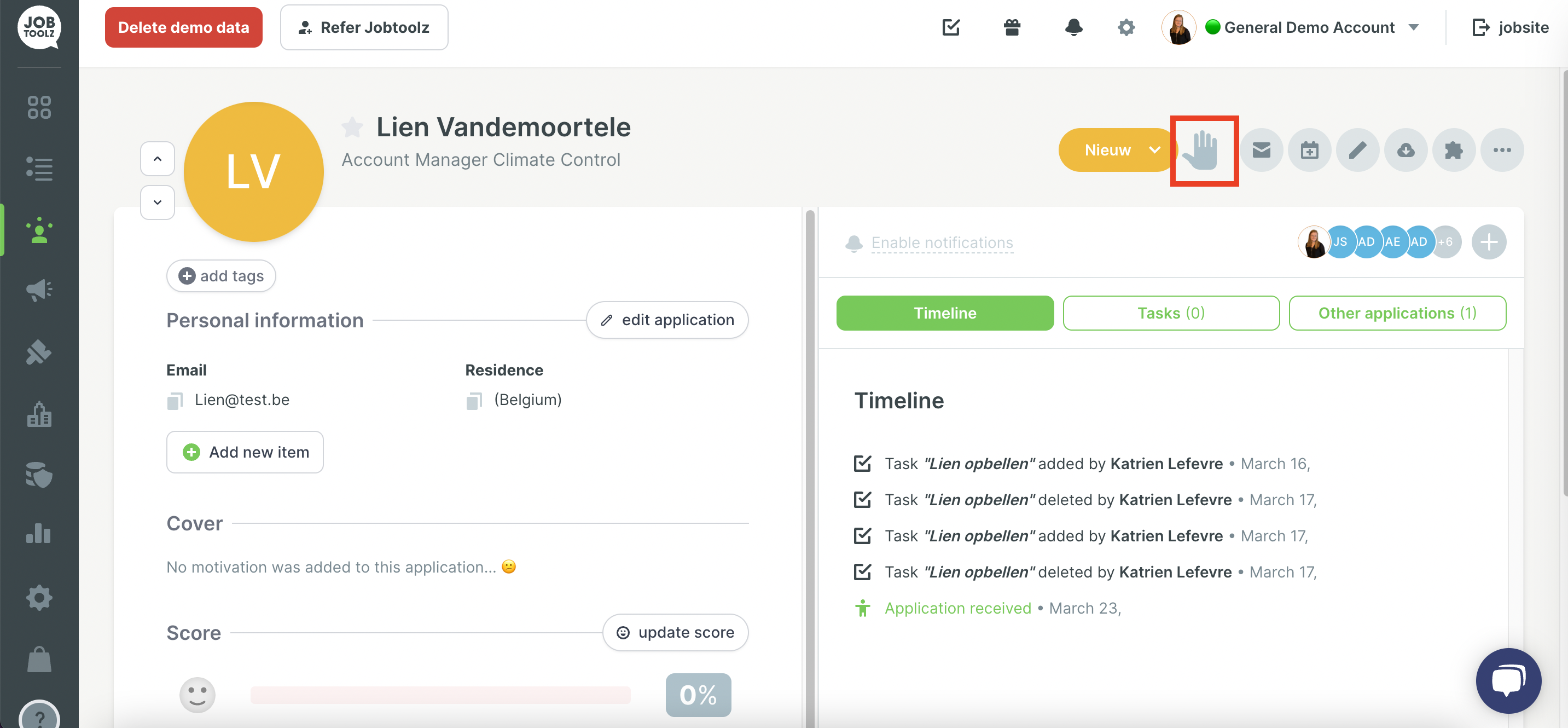
- You can add a rejection reason and further clarification on the rejection.
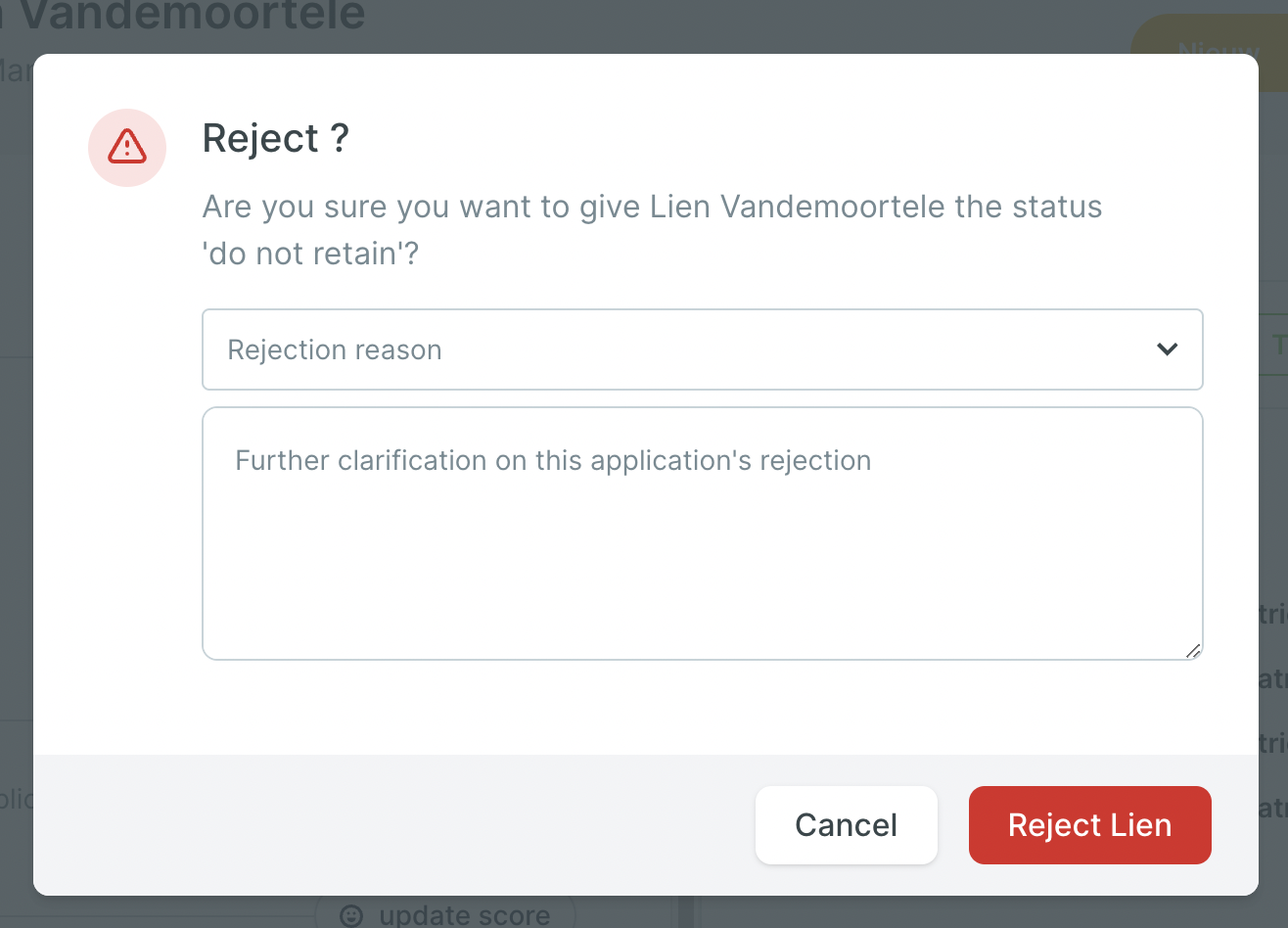
- The hand will turn red and the candidate will be set to ‘rejected’.